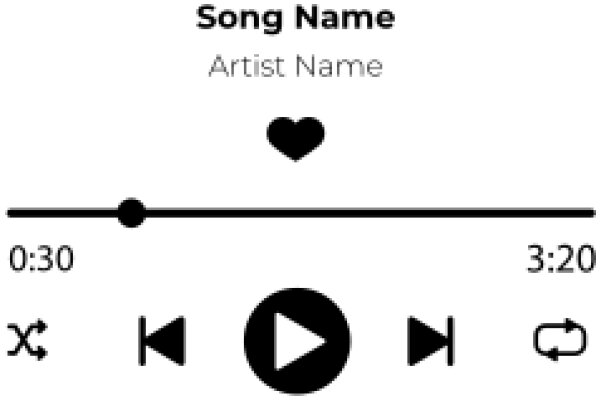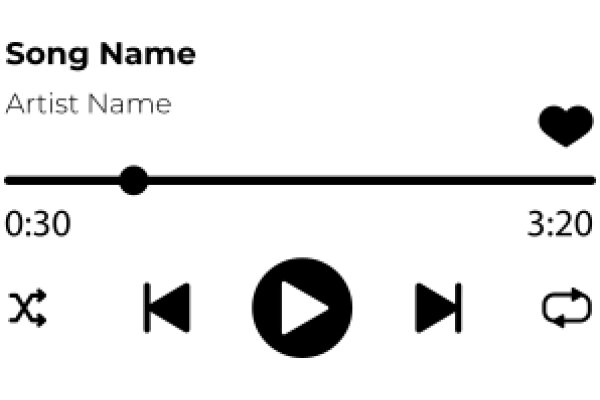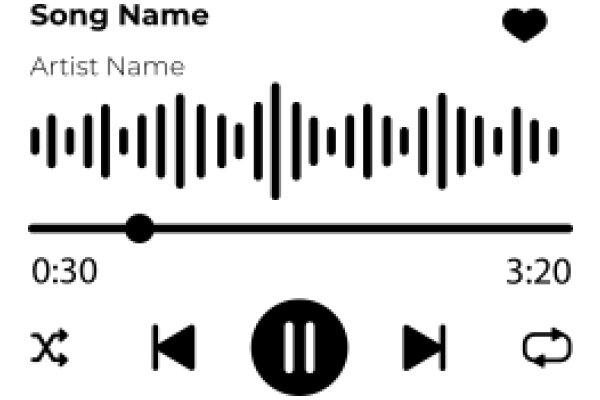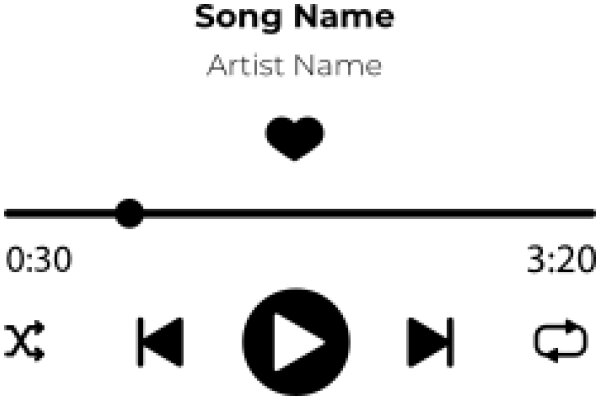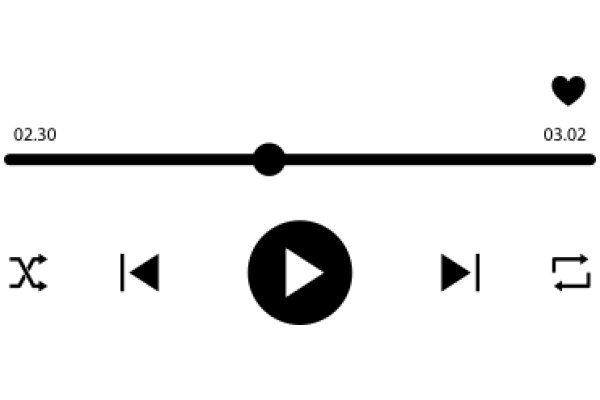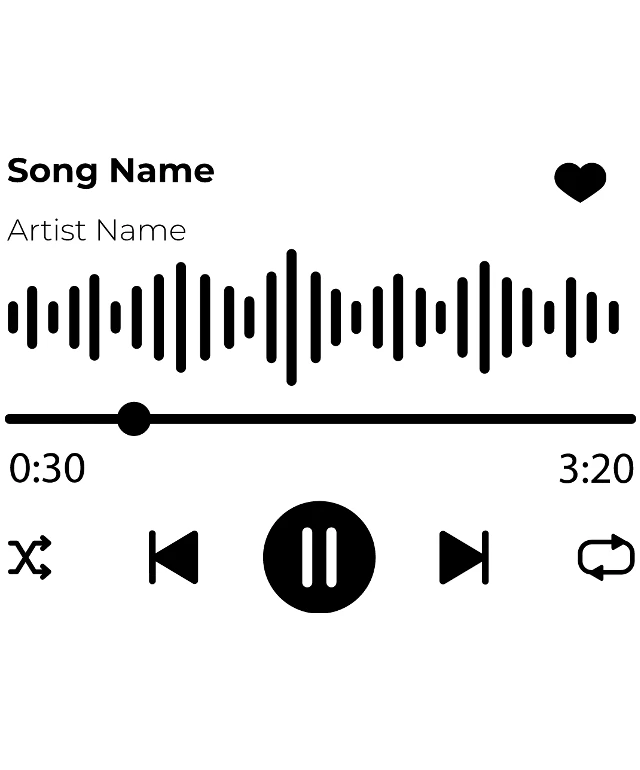
The image displays a digital interface with a minimalist design, featuring a music player application. The interface is predominantly white with black text and icons, creating a clean and modern aesthetic. At the top of the image, there is a title that reads "Song Name" followed by the text "Artist Name," indicating the song currently playing. Below the title, there is a horizontal progress bar with a play button on the left and a volume control on the right, suggesting the user can interact with these elements to control the playback. The central part of the image shows a waveform representation of the song, which is a common feature in music player applications to visually represent the audio signal. The waveform is stylized with a series of vertical lines, each representing a moment in the song's duration. In the bottom right corner, there is a heart icon, which is often used to express liking or to save a song. Next to the heart icon, there is a play button with a number "1" on it, which might indicate the first track in a playlist or the first song in a collection. The overall style of the image is simple and functional, with a focus on the user interface elements that are relevant to the music player application.
A Digital Artwork of a Song Name and Artist Name
Design this TShirt
Design this Mug
Design this Sticker
Download for personal use
Product
Add to cartShare on Facebook
Share on X
Share on Pinterest
Other Designs